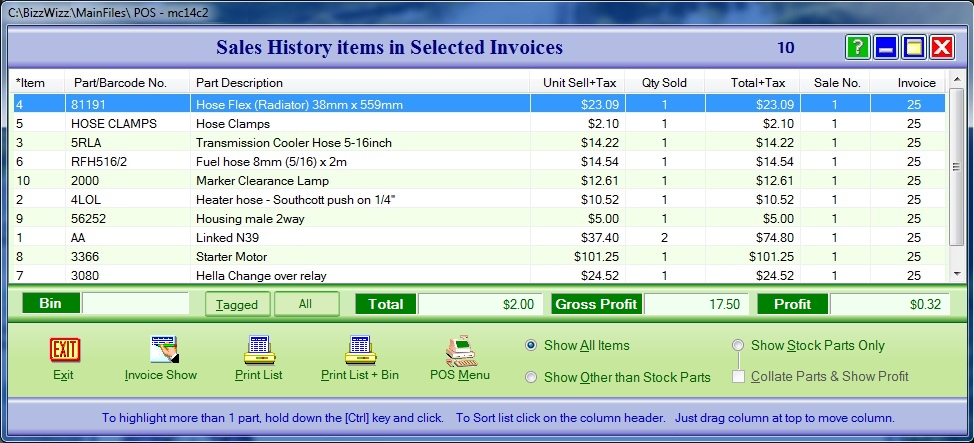
BIZZ WIZZ POINT
OF SALE
PARTS SOLD SALES LIST
Bizz Wizz : Setup , Main Menu , Ledger , Phone Book , Invoice Book , Stock Book , Order Book , Creditors , Point of Sale , Business Name , Diary , Wages , Document Manager , Unlock , Backup
See Also : POS Scan Main Screen , POS Setup , POS Scan , POS Find Part , POS Edit , POS Hot Keys , POS Archives , POS Sales List , POS Hold , POS List Invoices , POS Finalize , POS Invoice Pay , POS Staff , POS Customer
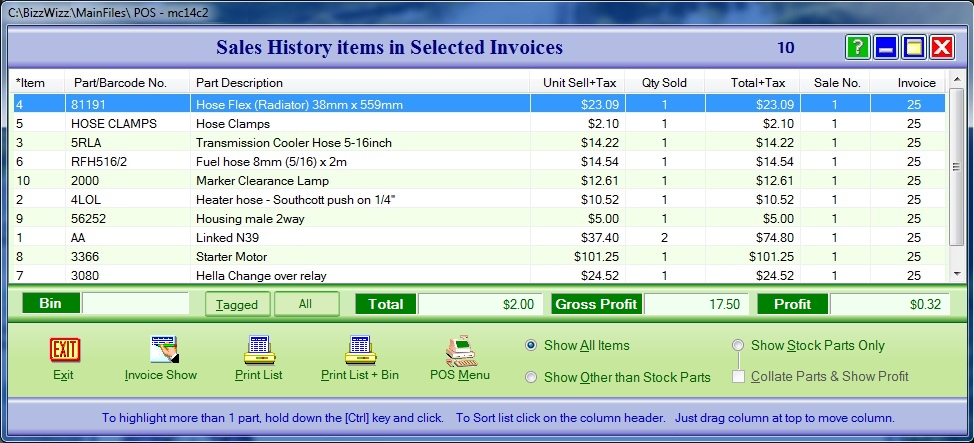
Sales History:
Tagged: Click on this button to show Total/Gross Profit/Profit
of highlighted stock item.
All: Click on this button to show Total/Gross Profit/Profit
of all items in the Sales History.
Show all Items: Tick this box to show All Items in Sales history.
Show Other than Stock Parts: Tick this box to show items/parts
other than Stock Parts.
Show Stock Parts Only: Tick this box to show Stock parts only.
Collate Parts & Show Profit: Tick this box to Collate the Parts and
Show the Profit. (this can only be ticked if you have ticked the box Show
Stock Parts Only).
Invoice Show: Select the Invoice you wish to view, then click
on this button to bring up a copy of the selected Invoice.
Print List: Click this button to print the list. A box will come
up which will allow you to either print the list or to change Windows printer
setup. Please refer to Windows help for further information on printer
setup. Click on the Exit button if you want to cancel.
POS Menu: Click on this button to go back to the main screen.
Exit: Click on this button to return to Archives of Sales screen.
See Also : POS Scan Main Screen , POS Setup , POS Scan , POS Find Part , POS Edit , POS Hot Keys , POS Archives , POS Sales List , POS Hold , POS List Invoices , POS Finalize , POS Invoice Pay , POS Staff , POS Customer