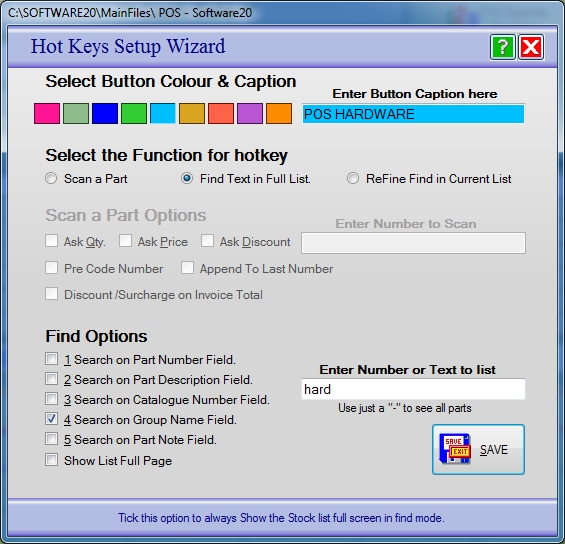
BIZZ WIZZ INVOICING
HOT KEYS SETUPS
Bizz Wizz : Setup , Main Menu , Ledger , Phone Book , Invoice Book , Stock Book , Order Book , Creditors , Point of Sale , Business Name , Diary , Wages , Document Manager , Unlock , Backup
See Also : Invoice Main Menu , Invoice List , Customer List , Add and Edit Customers , Sales History , View / Edit Invoice , Age Statements , Pay Invoice , Service Module , POS Setups , Hot Key Setups
NOTE: By moving the mouse over the buttons, the help box at the bottom of that screen will give you a brief description of the function of that button.
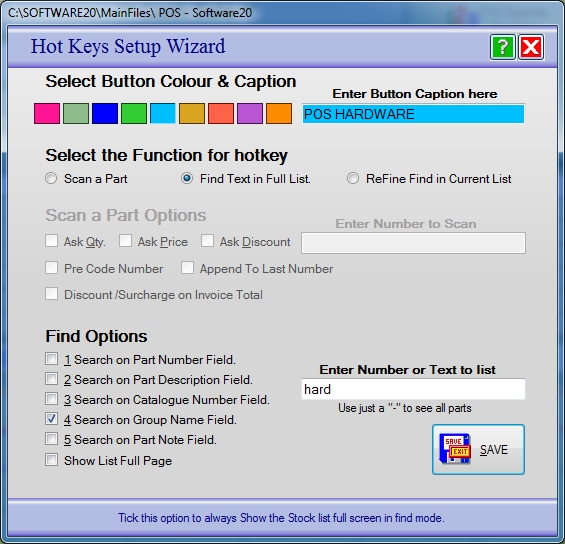
To bring up hot key setup RIGHT click on any of the
Hot Keys.
Select button Colour & Caption Select the
colour for the hot key button. This will reflect in the Button caption
box.
Button Caption Type in what you want the
caption to read for that hot key button.
SELECT FUNCTION
Scan a Part Select this function to scan
for a part number or barcode to add to an Invoice.
Find Text in full List Tick this option to
search in the full stock file for the entered data in the Group name field, part
number and description field as per find options below.
Refine Find in current list Tagging this
option will search in the current list or sub list only as per find options
below..
SCAN OPTIONS
To activate this option you must have Scan Part Ticked
Ask Qty Tick this option to ask for
quantity.
Ask Price Tick this option to ask for
price if it needs to be changed.
Ask Discount Tick this option to ask for a
discount on the price.
Enter number to Scan Enter the part number
of the item.
Pre Code Number Part numbers can be broken
up into two halves. Using one hot key for the first half and another for
the second. Tick this option if this is the first half.
Append to Last number Tick this option if
this is the second half of the option above.
FIND OPTIONS
To activate this option you must have one of the find text
options above ticked, eg (find text in full list or refine find.)
Select one or more options to search for the entered data.
1 Search on Part Number Field
2 Search on Part Description Field
3 Search on Catalogue Number Field
4 Search on Group Name Field
5 Search on Part Note Field
Enter number or Text to Find This is a piece of text you wish
to search for in the above fields you have selected.
Show List Full Page If the price list window is not already
set to auto resize ticking this option will expand the stock list for easier
viewing.
Save/Exit button Clicking on this button will save hot key
settings.
See Also : Invoice Main Menu , Invoice List , Customer List , Add and Edit Customers , Sales History , View / Edit Invoice , Age Statements , Pay Invoice , Service Module , POS Setups , Hot Key Setups