HOW
TO UN-BLOCK DOWNLOAD SECURITY
We
have only supplied 2 Examples of download securities popup
boxes in
Windows 8 and Window 7 and windows 11 there
are others like Google Chrome and firefox.
However when you
download there is always a way through the warnings.
If your
program in blocked by your Anti Virus Software turn the A.V.S. off
until you have download Ok.
Then turn it back on again or ring the
makers of your Anti Virus Software for help.
If you see any of the screens below, use this help to see you though.
NEED HELP 0499772460 Ian
___________________________________________________________________________________________
Windows Microsoft Edge download
Step 1 …….
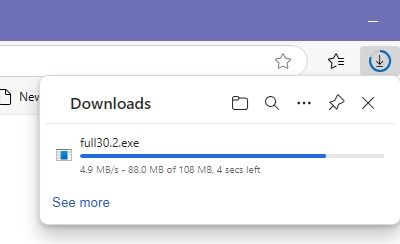
Program
will start downloading
Step 2 …….
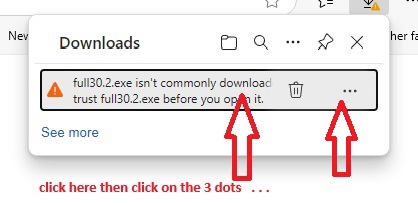
Step
3 …….
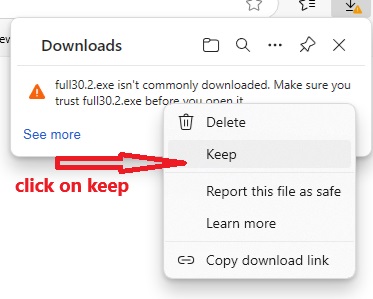
Step4…….
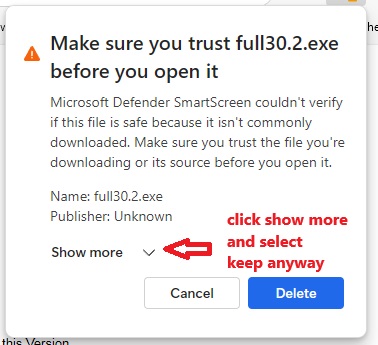
Step 5 …….
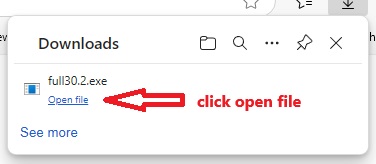
Google Chrome Download
step 1 click on downloads top right of screen and open file
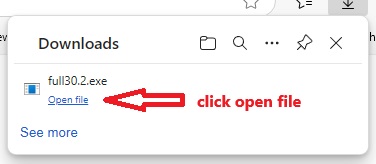
step
2 and 3

____________________________________________________________________________________________________
WINDOWS
7
|
|
Please
contact Ian or Michele for any help you need. |
30 Pavetta Crescent Forrestfield WA 6058
Phone: 0499772460 Int.: +61 499772460
Website:www.bizzwizz.com.au Email:info@bizzwizz.com.au