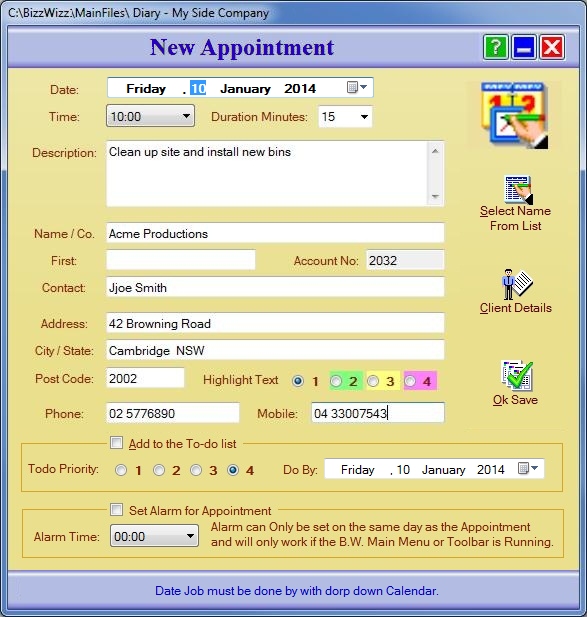
BIZZ WIZZ DIARY
ADD or EDIT APPOINTMENT
Bizz Wizz : Setup , Main Menu , Ledger , Phone Book , Invoice Book , Stock Book , Order Book , Creditors , Point of Sale , Business Name , Diary , Wages , Document Manager , Unlock , Backup
See Also : Diary , Add or Edit Appointment , Add Contacts , Contacts List , To-Do List
NOTE: By moving the mouse over the buttons, the help box at the bottom of that screen will give you a brief description of the function of that button.
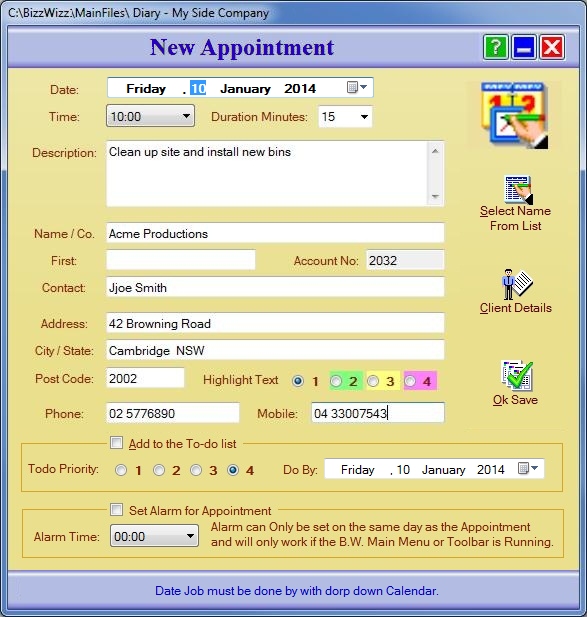
The Diary Input form is for adding and changing an Appointment.
The Date is the date of the Appointment.
The Time is the Time of the Appointment.
The Duration Minutes is the length of the Appointment in minutes.
The Description is the description of the what is to be done at the
Appointment.
The Contacts details can be typed in or you can use the Select Name From List
Button.
The Highlight text options can be used to colour highlight the
Appointment
The Add to the ToDo List tick box, when ticked adds this Appointment to
the list
A Priority can also be set 1 being the highest and a Do By date is also set.
An Alarm can also be set by ticking the Set Alarm for Appointment tick
box
The Time for the Alarm is set on the same day as the Appointment. to set
a alarm on a different day you will need to set another Appointment on that day.
Select Name From List Button lets you to select from a list
of current contacts.
Client Details button - will bring up a contact's detail for the
Appointment.
The Ok button saves the Appointment.
See Also : Diary , Add or Edit Appointment , Add Contacts , Contacts List , To-Do List