|

Do not Load unless you have already loaded the full 24
version
this is NOT an update for older versions eg.23 , 22 , 21
....!
Fixes & Extras for Version
24.# to 24.08.1
This Update Has:
News Letter
24.00 Fix new version.
24.01 Fix in stock book items sold rounding stopped on printout only.
plus small other fixes.
24.02 Fix in aged statements not aging right. plus small other
fixes in orders and creditors
24.02.1 Must do update if using Orders bug fix file open error when
filling orders.
24.04 BCC email bug fix and ATO Payroll Changes for STPayroll.
24.04.1 ATO Tax Rate Changes and Single
Touch Payroll Mods.
24.05.2 Payroll Changes for STPayroll , creditors and Invoices fixes
24.05.3 FIX for Message box on pay invoice says no amount is
wrong!. Manual RDO fix
24.06 Sort by reconciled in lists in ledger. Age list creditors
selectable print out. message box fix with Profoma invoice
24.07 More message box fixes with Profoma invoice. Fix for
Today's invoices no printing on statement.
24.07.1 MUST DO UPDATE IF USING DOCUMENT MANGER
24.07.2 Printout fix POS and printout copy pay slip fix.
24.07.3 If you down loaded this before 23-3-19
re-download as it had a bug in POS. Signing fix in POS and printout pay slip fix.
24.07.3.1 Wages help file improved for STP.
24.08 Wages file name change for STP.
24.08.1 Wages Adjustments fix.
Installation
instructions
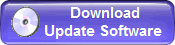 Last updated 5-07-2019 Last updated 5-07-2019
Download
24.08.1
=
Fixes & Extras for
version 24
I
If your Download is blocked by
Web Security
If your using Trend antvirus
software turn of the first option in setups until BW is installed
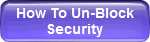
-
Close all parts of BW down even the tool bar
-
Click on “Download Setup
Button” above
-
Download (RUN)
OR
If you need to keep the download “EXE” select (save) not (run) and save to
a folder.
Note: if saving to the
desktop folder, remove or move the Update icon off desktop after Update
is done.
|
![]() Press this Button to Return to Main Web Page
Press this Button to Return to Main Web Page